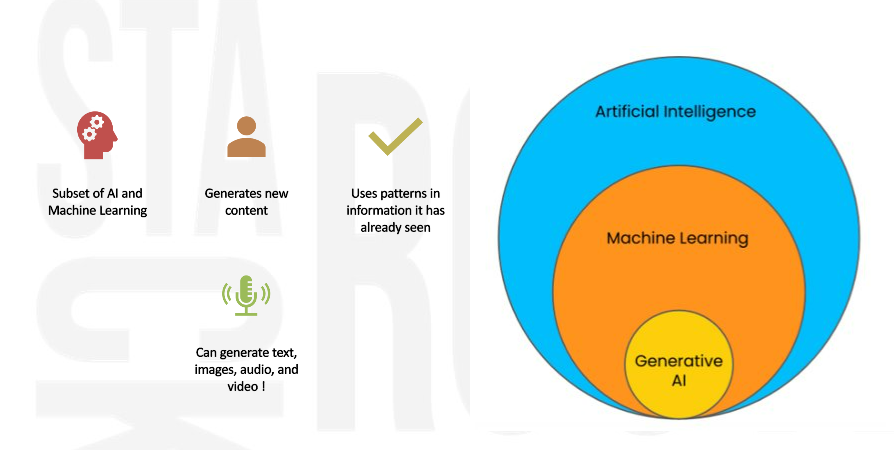Mastering the ChatGPT Prompt Engineering – Part 1
0 CommentsLast Updated on October 20, 2024 by jt
Programming has always been about communicating with machines. However, with the advancement of AI, there is an increasing demand for programming tools that can communicate with humans too. This is where AI Tools, like Github Copilot and ChatGPT come in.
This series of posts is designed for programmers who are interested in learning how to effectively use ChatGPT. This first part introduces ChatGPT and demonstrates examples of basic Prompt Engineering techniques.
ChatGPT Overview
ChatGPT is an exciting new technology that has the potential to transform the way we interact with computers. It is designed to understand and generate human-like language.
To begin with, what ChatGPT is, it is a conversational language model. This means, ChatGPT can answer questions that yield a text-based response.
This may not sound much different from a standard chatbot, but ChatGPT is much more than that.
ChatGPT has been trained on a vast amount of data using deep learning techniques. This allows it to understand and generate human-like language in response to questions or prompts. ChatGPT can perform a wide range of tasks, including answering questions, generating text, completing sentences, and having a conversation. It is designed to continuously improve its performance through exposure to more data and feedback from users.
As you can see from the above figure, ChatGPT is an example of a generative AI model. It is a subset of artificial intelligence and machine learning, where a model creates new content based on patterns in the information it has already seen.
In ChatGPT’s case, this generated content is text, but other models exist for image, audio, and even video generation.
Generative AI in ChatGPT is particularly useful for tasks such as language translation, text summarization, and creative writing. It allows for a more natural and human-like output, which can be more engaging and effective for certain applications.
However, it is important to note that generative AI in ChatGPT is not perfect and can sometimes generate irrelevant or incorrect responses, especially when the input is ambiguous, or the context is unclear.
Working of ChatGPT
The following figure shows how ChatGPT works.
As shown in the preceding Figure, you can summarize how ChatGPT works with the following steps:
- Step 1: The user writes a question or instruction, which is more generally called a prompt.
- Step 2: This prompt is passed as an input to a large language model, or LLM. LLMs use complex algorithms to determine patterns and structure in language.
- Step 3: These patterns are used to interpret the prompt and generate new, relevant language in response to it.
- Step 4: the generated text, or response, is returned to the user.
Prompt Priming
Prompt priming in Chat GPT refers to the process of providing a specific prompt or input to the language model. This is done in order to influence its subsequent output.
The idea is to “prime” the model by giving it a specific context, topic, or question to generate text around.
For example, if you want to generate text about a specific topic, you can prime ChatGPT by providing a prompt related to that topic. This can help guide the model toward generating text that is relevant to the topic at hand.
Similarly, if you want to generate text in a specific style or tone, you can prime ChatGPT by providing a prompt that reflects that style or tone.
Prompt priming can be a powerful tool for controlling the output of ChatGPT. It also helps ensure that the generated text is relevant, accurate, and useful. However, it is important to note that prompt priming is not a foolproof method. The model may still generate unexpected or unrelated output.
Topic-specific Prompting
If you want to generate text about a specific topic, you can prime ChatGPT by providing a prompt related to that topic. For example, let’s open Chat GPT and ask about Artificial Intelligence.
Tell me about the latest advancements in artificial intelligence.
The output is this.

By providing a prompt that specifies the desired topic, you can guide ChatGPT toward generating text that is relevant and informative. However, it’s important to keep in mind that the generated text may not always be perfect and may require some editing or tweaking to ensure that it meets your needs.
Opinion Prompting
If you want to generate text that expresses a specific opinion or perspective, you can prime ChatGPT by providing a prompt that reflects that opinion.
For example, if you want to generate text that argues for the benefits of a vegetarian diet, you could provide a prompt like
Why a vegetarian diet is healthier than a meat-based diet.
Following is the ChatGPT output.
Another opinion prompt can be:
Do you think technology has had a positive or negative impact on society?
Following is the ChatGPT output.
Opinion prompting can be a useful tool for generating text that reflects a particular point of view or perspective.
By providing a prompt that asks for an opinion, you can guide ChatGPT toward generating text that reflects a particular stance on an issue or topic. However, it’s important to keep in mind that the opinions expressed by ChatGPT may not always be accurate or reflective of the wider consensus.
Tone and Style Prompting
If you want to generate text that has a specific tone or style, you can prime ChatGPT by providing a prompt that reflects that tone or style.
For example, if you want to generate text that is humorous or lighthearted, you could provide a prompt like:
Tell me a joke
Here is a follow-up prompt.
Suggest me a one liner
Following is the ChatGPT output.
 Notice that for the second prompt, ChatGPT suggests a funny one-liner based on the tone in the first prompt.
Notice that for the second prompt, ChatGPT suggests a funny one-liner based on the tone in the first prompt.
Some more tone and style prompting are:
Generate text that is written in a professional tone for a job application.
Write a persuasive text in a passionate and emotional tone about a social issue you care about.
As we saw, tone and style prompting can be useful for generating text that matches a particular tone or style, such as professional, humorous, formal, or persuasive.
By providing a prompt that specifies the desired tone or style, you can guide ChatGPT toward generating text that is appropriate for a specific context or purpose. However, it’s important to keep in mind that the generated text may not always match the desired tone or style perfectly and may require some editing or refinement.
Context-specific Prompting
If you want to generate text that is relevant to a specific context or situation, you can prime ChatGPT by providing a prompt that reflects that context or situation.
For example, if you want to generate text that provides directions to a specific location, you could provide a prompt like
How do I get to the nearest Starbucks from here?
Obviously, ChatGPT won’t have access to your current location or GPS information, but as you can see below it does a decent job to help you find your destination.
Another context-specific prompt is as shown:
What are the requirements for getting a passport in US?
The output is this.
As we saw, context-specific prompting can be useful for generating text that is relevant to a particular context or situation, such as providing directions, recommendations, or instructions.
By providing a prompt that specifies the desired context or situation, you can guide ChatGPT toward generating text that is appropriate for that particular scenario. However, it’s important to keep in mind that the generated text may not always be accurate or up-to-date, and may require some additional research or verification.
Audience-specific Prompting
If you want to generate text that is tailored to a specific audience, you can prime ChatGPT by providing a prompt that reflects that audience.
For example, if you want to generate text that is appropriate for children, you could provide a prompt like this.
Tell me a story that is appropriate for young children.
The output is this.
Another prompt targeting fitness enthusiasts is as shown.
Write a social media post for a fitness enthusiast audience promoting a new workout program.
The output is this.
Audience-specific prompting can be useful for generating text that is tailored to a particular audience or group of people, such as beginners, potential employers, fitness enthusiasts, or customers.
By providing a prompt that specifies the desired audience, you can guide Chat GPT toward generating text that is appropriate for that particular group.
However, it’s important to keep in mind that the generated text may not always be perfect and may require some editing or tweaking to ensure that it resonates with the intended audience.
Summary
Prompt engineering in ChatGPT for maximum effectiveness involves several steps, which include:
- Understanding the purpose of your prompt: Have a clear understanding of the purpose and context of your prompt. What kind of response are you trying to generate? What is the goal of the prompt? Having a clear understanding of these factors can help you create a more effective prompt.
- Selecting the right keywords: You need to select keywords that are relevant to the response you’re trying to generate. Also, consider the language used by your target audience and include words and phrases that resonate with them.
- Adjusting the length of the prompt: The length of the prompt can also affect the quality of the generated response. In general, shorter prompts tend to generate more concise responses,. On the other hand, longer prompts tend to produce more detailed and nuanced responses.
- Evaluating the effectiveness of your prompts: After you’ve fine-tuned your prompts, it’s important to evaluate their effectiveness. You can do this by testing them on real users and gathering feedback. You may also want to use metrics like accuracy, relevance, and coherence to measure the effectiveness of your prompts.
Overall, prompt priming requires a combination of creativity, experimentation, and evaluation. By following these steps, you can create prompts that are tailored to your specific needs and generate high-quality responses.
In the next post, I will discuss more Prompt Engineering techniques that you can apply to create highly effective prompts.
Spring AI: Beginner to Guru
Learn how to use Spring AI to integrate AI into your Spring Framework Applications!