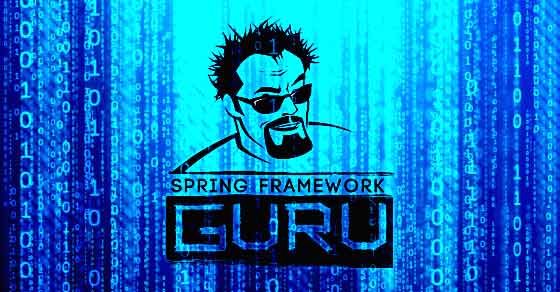JSON Logging with Spring Boot Made Easy
JSON Logging in Spring Boot simplifies setup, especially for applications in distributed environments like Kubernetes. Consolidated logging requires searchable logs, often formatted in JSON. Logstash is a popular choice. A basic Logback configuration supports JSON logging, aiding development with profile flexibility. Testing can be done by generating log messages easily.