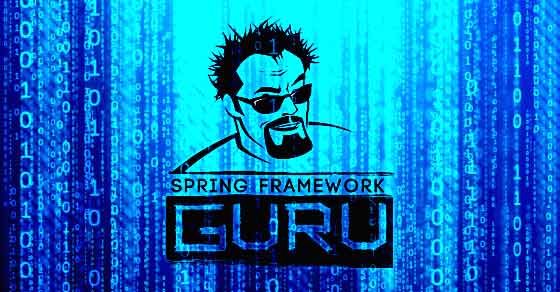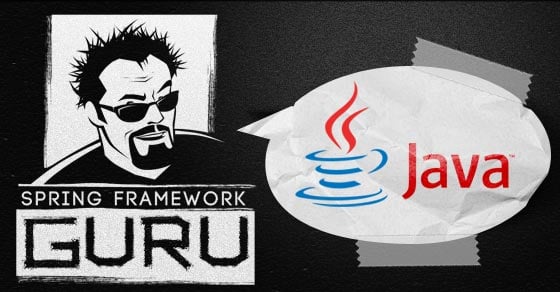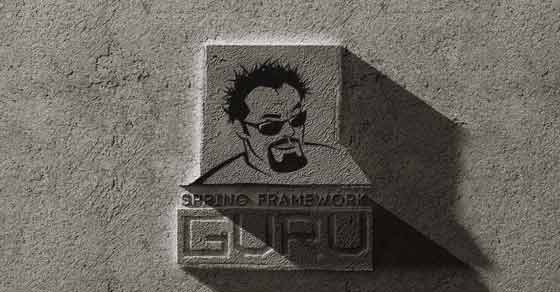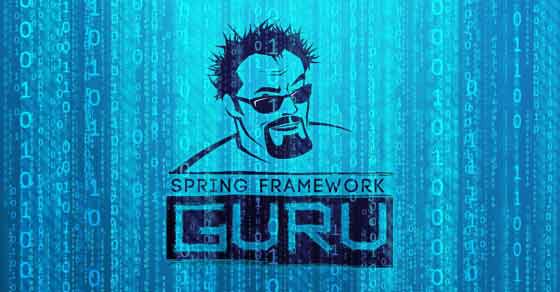How to use Groovy for Logback Configuration
Logback is designed to be faster and have a smaller memory footprint than the other logging frameworks around. If you are new to Logback, you should checkout my introductory post on Logback: Logback Introduction: An Enterprise Logging Framework. Logback supports configuration through XML and Groovy. I explained XML configuration in my previous post, Logback Configuration: using […]Continue reading