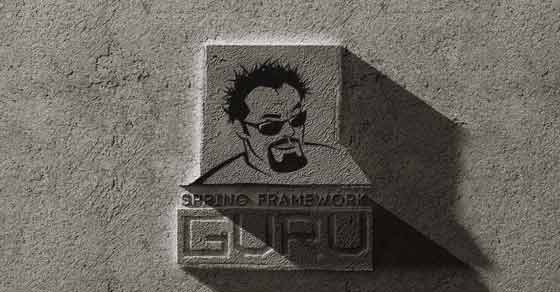Quickly Spin MySQL With Docker Compose
0 CommentsIn this tutorial, we’ll learn how to install MySQL using Docker-Compose. By using Docker-Compose, we can configure an image the way we want and can turn the image on and of as needed.
Setup
Create a new directory for your MySQL project. Inside of this directory, create a data directory and a docker-compose.yml file.
Project_Folder_For_Database |---data |___docker-compose.yml
Inside for the docker-compose.yml file paste this:
version: '3.7'
services:
database:
container_name: docker-local-mysql
image: mysql
volumes:
- "./data:/var/lib/mysql"
restart: always
ports:
- 3306:3306
environment:
MYSQL_ROOT_PASSWORD: 0123456789Start the Container
To start the container run this command:
docker-compose up -dStop the Container
To stop the container run this command:
docker-compose down
Persisting Data
Whenever MySQL modifies any data it will be persisted locally inside of your data directory.
Run Commands Inside of the Container
To run Bash commands run this command:
docker-compose exec db bashThis will give you shell access to the container.
Conclusion
In this short tutorial, we’ll learn how to spin up MySQL with Docker-Compose and how to get shell access to the container.