Configuring Spring Boot for Microsoft SQL Server
25 CommentsLast Updated on October 21, 2024 by jt
Out of the box, Spring Boot is very easy to use with the H2 Database. Spring programmers typically prefer writing code against such lightweight in-memory database, rather than on an enterprise database server such as Microsoft SQL Server or Oracle.
In-memory databases come with several restrictions making them useful only in the development stages in local environments. While in-memory databases are great to develop against, data is not persisted to disk, thus is lost when the database is shut down.
As the development progresses, you would most probably require an RDBMS to develop and test your application before deploying it to use a production database server. I have written a series of posts on integrating Spring Boot for Oracle, MySQL, MariaDB, and PostgreSQL.
Spring makes switching between RDBM’s simple. When you’re using Spring Data JPA with an ORM technology such as Hibernate, the persistence layer is nicely well decoupled. Which allows you to run your code against multiple databases. The level of decoupling even allows you to easily switch between an RDBMS and a NoSQL database, such as MongoDB.
In this post, I will discuss Spring Boot configuration for Microsoft SQL Server.
SQL Server Configuration
For this post, I’m using SQL Server 2014 Express installed locally on my laptop. I used SQL Server 2014 Management Studio to connect to the database server using SQL Server Authentication.
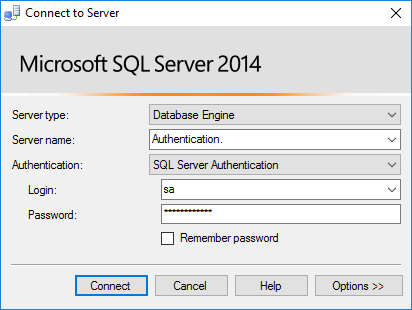
Once you are logged in, create a springbootdb database from the Object Explorer window.
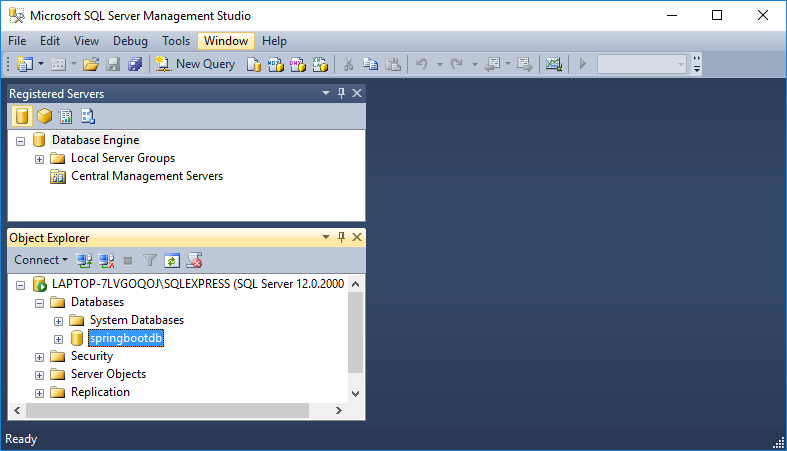
A common problem that trips up many Java developers trying to connect to SQL Server is this error:
com.microsoft.sqlserver.jdbc.SQLServerException: The TCP/IP connection to the host localhost, port 1433 has failed. Error: “Connection refused: connect. Verify the connection properties, check that an instance of SQL Server is running on the host and accepting TCP/IP connections at the port, and that no firewall is blocking TCP connections to the port.”.
I too learned the hard way to resolve it with these steps.
- From the Start menu, open SQL Server 2014 Configuration Manager.
- Click Protocol for SQLEXPRESS under SQL Server Network Configuration on the left pane. On the right pane, right- click TCP/IP, and select Properties.
- On the TCP/IP Properties dialog box that appears, click the IP Addresses tab.
- Scroll down to locate the IPALL node. Remove any value, if present for TCP Dynamic Ports and specify 1433 for TCP Port.
- Click OK.
- Again right-click TCP/IP on the right pane, and select Enable.
- On the SQL Server Services node, right-click SQL Server (SQLEXPRESS), and select Restart.
This sets up SQL Server to be reached from JDBC code.
SQL Server Dependencies
To connect with SQL Server from Java applications, Microsoft provides a Microsoft JDBC Driver for SQL Server. However, till November 2016, Maven did not directly support the driver as it was not open sourced. By making it open source, Microsoft finally made the driver available on the Maven Central Repository. More information can be found here.
The Maven POM file of my Spring Boot application that brings in the database driver is this.
pom.xml
4.0.0
guru.springframework
blogposts
0.0.1-SNAPSHOT
jar
Blog Posts
Misc Blog Posts
org.springframework.boot
spring-boot-starter-parent
1.4.4.RELEASE
UTF-8
guru.springframework.blog.BlogPostsApplication
1.8
org.springframework.boot
spring-boot-starter
org.springframework.boot
spring-boot-starter-data-jpa
com.microsoft.sqlserver
sqljdbc4
4.0
org.springframework.boot
spring-boot-starter-test
test
org.springframework.boot
spring-boot-maven-plugin
Spring Boot Properties
We need to override the H2 database properties being set by default in Spring Boot. The nice part is, Spring Boot sets default database properties only when you don’t. So, when we configure SQL Server for use, Spring Boot won’t setup the H2 database anymore.
The following data source configurations are required to configure SQL Server with Spring Boot.
application.properties
spring.datasource.url=jdbc:sqlserver://localhost;databaseName=springbootdb spring.datasource.username=sa spring.datasource.password=Projects@123 spring.datasource.driverClassName=com.microsoft.sqlserver.jdbc.SQLServerDriver spring.jpa.show-sql=true spring.jpa.hibernate.dialect=org.hibernate.dialect.SQLServer2012Dialect spring.jpa.hibernate.ddl-auto = create-drop
As we are using JPA, we need to configure Hibernate for SQL Server too. Line 7 tells Hibernate to recreate the database on startup. This is definitely not the behavior we want if this was actually a production database You can set this property to the following values: none, validate, update, create-drop.
For a production database, you probably want to use validate.

JPA Entity
In our example application, we will perform CRUD operations on a user. For that, we will write a simple JPA entity, User for our application. I have written a post to use Spring Data JPA in a Spring Boot Web application, and so won’t go into JPA here.
User.java
package guru.springframework.blog.domain;
import javax.persistence.*;
@Entity
@Table(name = "user_tbl")
public class User {
@Id
@GeneratedValue(strategy = GenerationType.AUTO)
private Integer id;
private String name;
private int age;
public User() {
}
public User(String name, int age) {
this.name = name;
this.age = age;
}
public Integer getId() {
return id;
}
public void setId(Integer id) {
this.id = id;
}
public String getName() {
return name;
}
public void setName(String name) {
this.name = name;
}
public int getAge() {
return age;
}
public void setAge(int age) {
this.age = age;
}
@Override
public String toString() {
return "User{" +
", name='" + name + '\'' +
", Age=" + age +
'}';
}
}JPA Repository
Spring Data JPA CRUD Repository is a feature of Spring Data JPA that I extensively use. Using it, you can just define an interface that extends CrudRepository to manage entities for most common operations, such as saving an entity, updating it, deleting it, or finding it by id. Spring Data JPA uses generics and reflection to generate the concrete implementation of the interface we define.
For our User domain class we can define a Spring Data JPA repository as follows.
UserRepository.java
package guru.springframework.blog.repositories;
import guru.springframework.blog.domain.User;
import org.springframework.data.repository.CrudRepository;
public interface UserRepository extends CrudRepository<User, Integer> {
User findByName(String name);
}That’s all we need to setup in Spring Boot to use SQL Server.
Let’s write some test code for this setup.
UserRepositoryTest.java
package guru.springframework.blog.repositories;
import guru.springframework.blog.domain.User;
import org.junit.Before;
import org.junit.Test;
import org.junit.runner.RunWith;
import org.springframework.beans.factory.annotation.Autowired;
import org.springframework.boot.test.context.SpringBootTest;
import org.springframework.test.context.junit4.SpringRunner;
import static org.junit.Assert.*;
@RunWith(SpringRunner.class)
@SpringBootTest
public class UserRepositoryTest {
@Autowired
private UserRepository userRepository;
@Before
public void setUp() throws Exception {
User user1= new User("Alice", 23);
User user2= new User("Bob", 38);
//save user, verify has ID value after save
assertNull(user1.getId());
assertNull(user2.getId());//null before save
this.userRepository.save(user1);
this.userRepository.save(user2);
assertNotNull(user1.getId());
assertNotNull(user2.getId());
}
@Test
public void testFetchData(){
/*Test data retrieval*/
User userA = userRepository.findByName("Bob");
assertNotNull(userA);
assertEquals(38, userA.getAge());
/*Get all products, list should only have two*/
Iterable users = userRepository.findAll();
int count = 0;
for(User p : users){
count++;
}
assertEquals(count, 2);
}
}For the test, I have used JUnit. To know more about JUnit, you can refer my series on JUnit Testing.
The result of the JUnit test is this.
Conclusion
As you can see, it is very easy to configure Spring Boot for SQL Server. As usual, Spring Boot will auto configure sensible defaults for you. And as needed, you can override the default Spring Boot properties for your specific application.


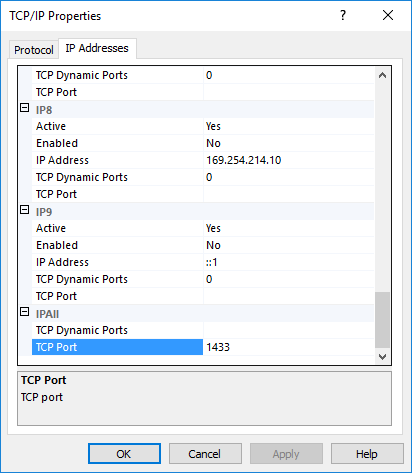
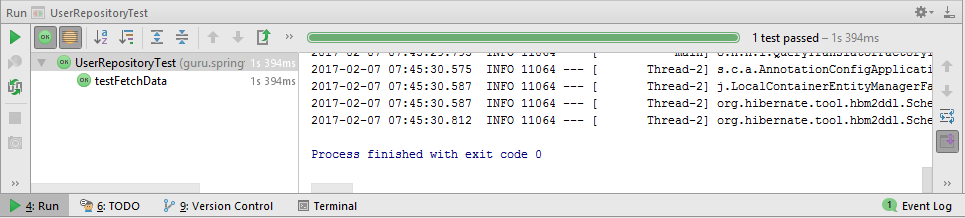



















Paul
I’ve hit an issue with this where I get the following message when starting up:
org.springframework.beans.factory.BeanCreationException: Error creating bean with name ‘requestMappingHandlerAdapter’ defined in class path resource [org/springframework/boot/autoconfigure/web/WebMvcAutoConfiguration$EnableWebMvcConfiguration.class]: Bean instantiation via factory method failed; nested exception is org.springframework.beans.BeanInstantiationException: Failed to instantiate [org.springframework.web.servlet.mvc.method.annotation.RequestMappingHandlerAdapter]: Factory method ‘requestMappingHandlerAdapter’ threw exception; nested exception is java.lang.NoSuchFieldError: defaultReader
Also, the property spring.jpa.hibernate.dialect is an unknown property for me. I cannot use it.
I’ve tested with both 6.1.0.jre7 and 6.1.0.jre8 and get the same error. Any ideas?
jt
No, nothing is jumping out at me. Looks like a possible dependency conflict – like maybe you have mixed versions
Gothmog
Hi, I’m experiencing the same issue, did you figure this one out? Thank you very much
Ahmad
its working for me
but can you please make a complete example on how to manipulate the data and view it ??
thanks already
and there is something worth mentioning here which is if the the datatype in the DB is NVARCHAR exception will occur we need to add “columnDefinition” like this:
@Column(name = “Name”, columnDefinition = “NVARCHAR”)
thanks 🙂
Luca
Do you have an example with Windows Authentication? Thank you
jt
No, I do not
Brad Worsfold
Question about the pom.xml. Why is the SQL Server JDBC Driver commented out?
jt
That was a mistake – fixed now.
Sks
what was the solution to it?
Pavel Kalegin
Sorry, solution was very simple, few days before I’ve installed java9 to test it and forgot about, in the IDE was seted up java 1.8, in windows defualt was java 1.9… so when I changed to default java 1.8 it will be ok =)
MD. Mohiuddin Ahmed
Can I auto generate hibernate pojos from ddl db schema?
Pavel Kalegin
Hi, it perfect works, when I run it from IntelejIdea, but when I trying to build (-mvm clean package) and run java -jar [myapp].jar,
I’ve got the following issue, like
//–
Error creating bean with name ‘entityManagerFactory’ defined in class path resource [org/springframework/boot/autoconfigure/orm/jpa/HibernateJpaAutoConfiguration.class]: Unsatisfied dependency expressed through method ‘entityManagerFactory’ parameter 0;
//–
AS I’ve read, I need to make some configuration class, please can you help me with it ?
Prakash
Hi All, I am Facing Below Exception while Saving, o.h.engine.jdbc.spi.SqlExceptionHelper : A result set was generated for update.
Exception ::: javax.persistence.PersistenceException: org.hibernate.exception.GenericJDBCException: could not execute statement
Prakash
Any update ?
Ralph
I get the following error on the use of the sql-server jdbc – any Idea’s the pom and application.properties match ?
Exception encountered during context initialization – cancelling refresh attempt: org.springframework.beans.factory.UnsatisfiedDependencyException: Error creating bean with name ‘org.springframework.boot.autoconfigure.orm.jpa.HibernateJpaAutoConfiguration’: Unsatisfied dependency expressed through constructor parameter 0; nested exception is org.springframework.beans.factory.BeanCreationException: Error creating bean with name ‘dataSource’ defined in class path resource [org/springframework/boot/autoconfigure/jdbc/DataSourceConfiguration$Tomcat.class]: Bean instantiation via factory method failed; nested exception is org.springframework.beans.BeanInstantiationException: Failed to instantiate [org.apache.tomcat.jdbc.pool.DataSource]: Factory method ‘dataSource’ threw exception; nested exception is java.lang.IllegalStateException: Cannot load driver class: com.microsoft.sqlserver.jdbc.SQLServerDriver
Lokesh Agrawal
I want to autheticate using kerberos instead of username and password. Any leads how to do that?
spring.datasource.username=sa
spring.datasource.password=Projects@123
juanlhiciano
spring.jpa.hibernate.dialect is an unknown property , i don’t know why, can you help me?
travis steinmetz
The correct entry is the following: spring.jpa.properties.hibernate.dialect=org.hibernate.dialect.SQLServer2012Dialect
Example above:
spring.jpa.hibernate.dialect
Correct value:
spring.jpa.properties.hibernate.dialect
Serguey
Hi
In my pow.xml file i have this: Missing artifact com.microsoft.sqlserver:sqljdbc4:jar:4.0, any sugestion?
Gabriel
Serguey, I put this in my pom.xml:
com.microsoft.sqlserver
mssql-jdbc
7.0.0.jre8
instead of “4.0”
MejriManel
think you, that’s so helpful
Timo Gutsche
I am getting following error when executing the test:
[ERROR] Tests run: 1, Failures: 0, Errors: 1, Skipped: 0, Time elapsed: 0.426 s <<< FAILURE! – in de.lim.tap.indikatorenbogen.repositories.BewohnerRepositoryTest
[ERROR] initializationError(de.lim.tap.indikatorenbogen.repositories.BewohnerRepositoryTest) Time elapsed: 0.016 s <<< ERROR!
java.lang.IllegalStateException: Unable to find a @SpringBootConfiguration, you need to use @ContextConfiguration or @SpringBootTest(classes=…) with your test
I only changed packages and class names because my app does not manage users but other persons. I don't understand the error, because I have the @SpringBootTest annotation like in your example code:
…
@RunWith(SpringRunner.class)
@SpringBootTest
public class BewohnerRepositoryTest {
@Autowired
private BewohnerRepository bewohnerRepository;
…
Nishitha
How to use mssql as embeded database for unit test purpose where it calls stored procedures?
jacek
Hi,
I find your tutorial very useful, nevertheless I have a problem. If before starting the spring application I had not created the database with name springbootdb I get the following error:
Cannot open database “springbootdb” requested by the login. The login failed.
I understand, that the application cannot open the db that does not yet exist, but wouldn’t this line in the configs solve the problem?
spring.jpa.hibernate.ddl-auto=create-drop