Using SDKMAN for Your Development Environment
1 CommentLast Updated on April 15, 2020 by jt
Introduction
SDKMAN is a command line utility we can use to make managing our development environments easier. By using SDKMAN we can easily install, update, or switch to specific versions of popular tools such as the Java JDK, Maven, Gradle, and Groovy.
In this tutorial, we will learn how to set up our Java development using SDKMAN.
Installing SDKMAN
The first thing we need to do is install SDKMAN. To learn how to install SDKMAN on your operating system head over to SDKMAN.
Java
The first we need to install is Java. With SDKMAN we can install multiple versions of Java easily.
Display Available Versions of Java
To display the versions of Java that are available we use this command:
sdk list java
Installing Latest Version of Java
To install the latest version of Java we use this command:
sdk install java
Installing a Specific Version of Java
To install a specific version of Java we this command:
sdk install java identifier
Maven
Maven is a package management tool.
Display Available Versions of Maven
To display the versions of Maven that are available we use this command:
sdk list maven
Installing the Lastest Version of Maven
To install the latest version of Maven we use this command:
sdk install maven
Installing a Specific Version of Maven
To install a specific version of Maven we this command:
sdk install maven verion-number
Gradle
Gradle is another package management tool.
Display Available Versions of Gradle
To display the versions of Gradle that are available we use this command:
sdk list gradle
Installing the Lastest Version of Gradle
To install the latest version of Gradle we use this command:
sdk install gradle
Installing a Specific Version of Gradle
To install a specific version of Gradle we this command:
sdk install gradle verion-number
Groovy
Groovy is a static and dynamic language that runs on the Java virtual machine (JVM).
Display Available Versions of Groovy
To display the versions of Groovy that are available we use this command:
sdk list groovy
Installing the Latest Version of Groovy
To install a specific version of Groovy we this command:
sdk install groovy
Installing a Specific Version of Groovy
To install a specific version of Groovy we this command:
sdk install groovy verion-number
Spring Boot CLI
Spring Boot CLI allows you to create Spring applications from the command-line.
Display Available Versions of Spring Boot CLI
To display the versions of Spring Boot CLI that are available we use this command:
sdk list springboot
Installing the Latest Version of Spring Boot CLI
To install a specific version of Spring Boot CLI we this command:
sdk install springboot
Installing a Specific Version of Spring Boot CLI
To install a specific version of Spring Boot CLI we this command:
sdk install springboot verion-number
Conclusion
In this tutorial you learned how easy it is to manage common Java development tools with SDKMAN. SDKMAN supports many more options. Please see the official SDKMAN documentation for complete details.

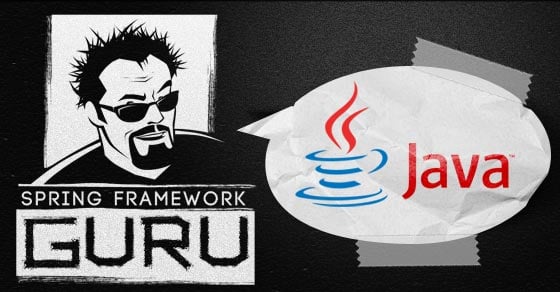




























Fer B
Is there any way to download not only the JDK but the JDK documentation too?
It happens to me that when using the JDK downloaded using SDKMAN, there is no documentation available, but when using a manually downloaded JDK, then all documentation is shown when using a development tool like Intellij Idea