Sorting Java Collections
1 CommentSorting collections is a common task that Java developers deal with on a daily bases. The Java Collections class provides us with two sort() methods to sort all collections that implement the List interface.
Sorting Primitive Types & Strings
In the example below, we will create a list with ten random integers and sort the list using the sort() method, which takes in a List of objects.
import java.util.*;
public class Main {
public static void main(String[] args) {
List<Integer> numbers = new LinkedList<>();
Random rand = new Random();
// add 10 numbers to the list
for (int index = 0; index < 10; index++) {
// get a n number between 0 and 999
int number = rand.nextInt(1000);
// add number to list
numbers.add(number);
}
// print out the numbers (unsorted)
System.out.println("Before Sorting");
numbers.forEach(number -> System.out.println(number));
// print new line
System.out.println();
// sort the list
Collections.sort(numbers);
// print out the numbers (sorted)
System.out.println("After Sorting");
numbers.forEach(number -> System.out.println(number));
}
}When we run the code above this is the output:
Before Sorting 579 755 844 262 426 290 491 504 805 47 After Sorting 47 262 290 426 491 504 579 755 805 844
The numbers are now in sorted order. You can use this same method for sorting doubles, longs, and strings. To sort objects on a field like a name or age you have to use a comparator.
Sorting Object on a field Using a Comparator
For this example, we are going to sort a list of Students by their last name. To do this, we use the sort() which takes in a List of objects and a Comparator.
First, we need to create a class for students. You can have the code for the student class below.
public class Student {
private String firstName;
private String lastName;
public Student(String firstName, String lastName) {
this.firstName = firstName;
this.lastName = lastName;
}
public String getFirstName() {
return firstName;
}
public String getLastName() {
return lastName;
}
}In the code below we sort the students by their last name. We are comparing the last names on lines 23-26.
import java.util.*;
public class Main {
public static void main(String[] args) {
// create a list of students
List<Student> students = new ArrayList<>();
// add some students to the list
students.add(new Student("Bob", "Peterson"));
students.add(new Student("Kate", "Thompson"));
students.add(new Student("Johnny", "Beware"));
students.add(new Student("John", "Adams"));
// print fist and last name of students before sorting
System.out.println("Before Sorting");
students.forEach(student -> System.out.println(student.getFullName()));
// sort the list of students
Collections.sort(students, new Comparator<Student>() {
@Override
public int compare(Student s1, Student s2) {
// compare last names for sorting
return s1.getLastName().compareToIgnoreCase(s2.getLastName());
}
});
// print new line
System.out.println();
// print first and last name if students after sorting
System.out.println("After Sorting");
students.forEach(student -> System.out.println(student.getFullName()));
}
}We can clean the code up a little by replacing the code on lines 21 – 27 above with this code:
students.sort(Comparator.comparing(Student::getLastName));
This code is doing the same thing behind the scenes but, is much easier to read.
When we run the code above this is the output:
Before Sorting Bob Peterson Kate Thompson Johnny Beware John Adams After Sorting John Adams Johnny Beware Bob Peterson Kate Thompson
The students are now in sorted order by their last name.
Conclusion
In this post, you learned how to sort Java Collections that are primitive types and classes that you have created yourself.
Originally published at fluentjava.com

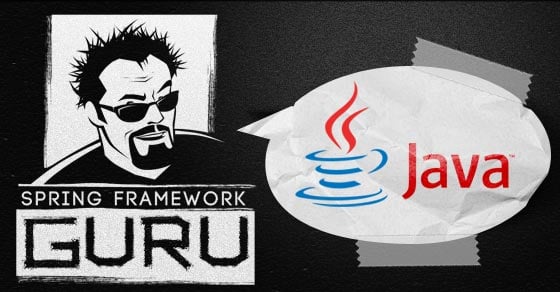






















FLY.King
Are you more example for Java Collections , such as: ‘synchronizedMap’,’unmodifiableCollection’…