Log4J 2 Configuration: Using Properties File
35 CommentsLog4J 2 is a logging framework designed to address the logging requirements of enterprise applications. Its predecessor Log4J 1.x has been around for more than one and a half decade and is still one of the most widely used Java logging framework. Log4J has even been ported to the .NET world. Log4net is one of the most popular logging frameworks for Microsoft’s .NET environment.
Log4J 2 goes steps ahead by removing the inherent architectural flaws of Log4J 1.x. Since the initial release of Log4J 2 on August 2015, it’s quickly being adopted by the developer community. I wrote an introductory post on Log4J 2 here. If you have not read it, I recommend starting with the introductory post first. In this post, I will discuss how to configure Log4J 2 using a properties configuration file. This is just one of several ways you can configure Log4J 2.
What are Log4J 2 Configuration Files?
Log4J 2 provides various components, such as loggers, appenders, and layouts that work together to perform logging in an application. As different applications have different logging requirements, you’re able configure LogJ 2 accordingly. Also, you will often need to keep changing Log4J 2 configurations of an application across its deployment lifecycle. For example, it is common to set the logging level to DEBUG during development, and later switch it to ERROR to avoid filling your logs with excessive debug information. Similarly, during local development, you can work with the console appender to avoid file I/O overheads and in other deployment environments, set a file appender or some other persistent destination to preserve log messages.
You can configure Log4J 2 either programmatically in your application or through configuration files, such as properties, XML, JSON, and YAML residing on your project classpath. Through the use of configuration files, you have the flexibility of changing the various configuration options without modifying your application code. In this post we’re going to look at using properties file.
Setting up Log4J 2 to Use Properties File
Unlike its predecessor Log4J 1.x, Log4J 2 did not support configuration through properties file when it was initially released. It was from Log4J 2.4 that support for properties file was again added, but with a completely different syntax.
Log4J4 Maven Dependencies
To use Log4J 2 in your application, you need to ensure that the Log4J 2 jars are on your project classpath. If you intend to use properties file, give extra attention to ensure that you have the Log4J 2.4 or greater jars on the classpath. Otherwise, your properties file will not get picked.
When using Maven, specify the following Log4J 2 dependencies.
. . . <dependency> <groupId>org.apache.logging.log4j</groupId> <artifactId>log4j-api</artifactId> <version>2.5</version> </dependency> <dependency> <groupId>org.apache.logging.log4j</groupId> <artifactId>log4j-core</artifactId> <version>2.5</version> </dependency> . . .
Log4J 2 Spring Boot Dependencies
If you want to use Log4J 2 in a Spring Boot project, things can be a bit tricky. Simply adding the dependencies above won’t work as Spring Boot will first find the default Logback classic on the classpath, and will use it. Therefore, you need to exclude the default dependency of the Spring Boot starter on Logback classic, and instead include the Spring Boot starter dependency on Log4J 2, like this.
. . .
<dependency>
<groupId>org.springframework.boot</groupId>
<artifactId>spring-boot-starter</artifactId>
<exclusions>
<exclusion>
<groupId>org.springframework.boot</groupId>
<artifactId>spring-boot-starter-logging</artifactId>
</exclusion>
</exclusions>
</dependency>
<dependency>
<groupId>org.springframework.boot</groupId>
<artifactId>spring-boot-starter-log4j2</artifactId>
</dependency>
. . .
This will configure Spring Boot to use Log4J 2, but with a catch – You still won’t be able to use properties file for configuration. As of Spring Boot 1.3.3 Release, Spring Boot starter dependency on Log4J 2 is for Log4J 2.1, and as I have already mentioned it is from Log4J 2.4 onward that properties file is supported. Therefore, you need to explicitly specify dependencies of Log4J 2.4 or above after excluding Spring Boot starter logging, like this.
. . .
<dependency>
<groupId>org.springframework.boot</groupId>
<artifactId>spring-boot-starter</artifactId>
<exclusions>
<exclusion>
<groupId>org.springframework.boot</groupId>
<artifactId>spring-boot-starter-logging</artifactId>
</exclusion>
</exclusions>
</dependency>
<dependency>
<groupId>org.apache.logging.log4j</groupId>
<artifactId>log4j-api</artifactId>
<version>2.5</version>
</dependency>
<dependency>
<groupId>org.apache.logging.log4j</groupId>
<artifactId>log4j-core</artifactId>
<version>2.5</version>
</dependency>
. . .
The above dependencies will set up Log4J 2 to use properties file in a Spring Boot application.

Configuring Log4J 2 using Properties File
By default, Log4J 2 looks for a properties file with the name log4j2.properties in the classpath. In a Spring Boot application, the log4j2.properties file will typically be in the resources folder.
Before we start configuring Log4J 2, we will write a Java class to generate log messages via Log4J 2.
Log4J2PropertiesConf.java
//package guru.springframework.blog.log4j2properties;
import org.apache.logging.log4j.LogManager;
import org.apache.logging.log4j.Logger;
public class Log4J2PropertiesConf {
private static Logger logger = LogManager.getLogger();
public void performSomeTask(){
logger.debug("This is a debug message");
logger.info("This is an info message");
logger.warn("This is a warn message");
logger.error("This is an error message");
logger.fatal("This is a fatal message");
}
}
To test the Log4J2PropertiesConf class above, we will write a JUnit test class.
Log4J2PropertiesConfTest.java
//404: Not Found
We will now configure Log4J 2 using a properties file. Like any other Java properties file, a log4j2.properties file are a set of key value pairs with options to configure the various components of Log4J 2, such as loggers, appenders, and layouts. A basic log4j2.properties file starts with a name, optional properties to be used in other parts of the file, and appender declarations.
name=PropertiesConfig property.filename = logs appenders = console, file . . .
The preceding code declares two appenders, named console and file. Next, let’s configure both the appenders to write log messages to the console and a file. The configuration code for the appenders is this.
. . .
appender.console.type = Console
appender.console.name = STDOUT
appender.console.layout.type = PatternLayout
appender.console.layout.pattern = [%-5level] %d{yyyy-MM-dd HH:mm:ss.SSS} [%t] %c{1} - %msg%n
appender.file.type = File
appender.file.name = LOGFILE
appender.file.fileName=${filename}/propertieslogs.log
appender.file.layout.type=PatternLayout
appender.file.layout.pattern=[%-5level] %d{yyyy-MM-dd HH:mm:ss.SSS} [%t] %c{1} - %msg%n
. . .
In the code above we configured two appenders: One to write log messages to the console and the other to a log file. Both the appenders use pattern layouts that are configurable with conversion pattern strings to format log messages. The appender.console.layout.pattern property specifies the pattern string. You can learn more about the pattern layout and conversion pattern strings here. For the file appender, we used the appender.file.fileName property to specify the name and location of the log file that Log4J 2 will generate. Here, notice the ${filename} declaration that we used as a substitution for the property.filename property we declared earlier.
Next we will configure the loggers, starting from the root logger.
. . . rootLogger.level = debug rootLogger.appenderRefs = stdout rootLogger.appenderRef.stdout.ref = STDOUT . . .
In the code above, we configured the root logger to log debug and its lower level messages to the console (stdout). When we run the Log4J2PropertiesConfTest test class, the output in the IntelliJ console will be similar to this.

The complete log4j2.properties file is this.
log4j2.properties
//name=PropertiesConfig
property.filename = logs
appenders = console, file
appender.console.type = Console
appender.console.name = STDOUT
appender.console.layout.type = PatternLayout
appender.console.layout.pattern = [%-5level] %d{yyyy-MM-dd HH:mm:ss.SSS} [%t] %c{1} - %msg%n
appender.file.type = File
appender.file.name = LOGFILE
appender.file.fileName=${filename}/propertieslogs.log
appender.file.layout.type=PatternLayout
appender.file.layout.pattern=[%-5level] %d{yyyy-MM-dd HH:mm:ss.SSS} [%t] %c{1} - %msg%n
loggers=file
logger.file.name=guru.springframework.blog.log4j2properties
logger.file.level = debug
logger.file.appenderRefs = file
logger.file.appenderRef.file.ref = LOGFILE
rootLogger.level = debug
rootLogger.appenderRefs = stdout
rootLogger.appenderRef.stdout.ref = STDOUT
When we run the Log4J2PropertiesConfTest test class now, log messages will be sent to the logs/propertieslogs.log by the file logger and additively to the console by the root logger. The following figure shows the log messages sent to the file and console in IntelliJ.
In the example above, it is due to logger additivity that caused log messages to be sent to the file by the logger and additively to the console by the root logger. You can override this default behavior by setting the additivity flag of a logger to false.
. . . logger.file.additivity = false . . .
The property above configures our file appender so that it is no longer additive. Thus, log messages will only be sent to the file.
Appender additivity can be somewhat confusing. I suggest reviewing the Log4J 2 documentation on the subject, where they have some good examples how this works.
Summary
Using properties file is one of the several options you have to configure Log4J 2. Log4J 2 is gradually moving to XML configuration and the new JSON and YAML configurations. Properties configuration cannot handle some advanced features, such as custom error handlers, time-based rolling policies, nested appenders, and special types of appenders, such as async appenders. However, properties configuration is still being extensively used. Often you don’t need many of the more advanced logging features of Log4J 2. So you’re fine using the simplicity of the properties file configuration.
In future posts, I will cover using other configuration options for Log4J 2. This is to address logging configurations with more complex requirements.


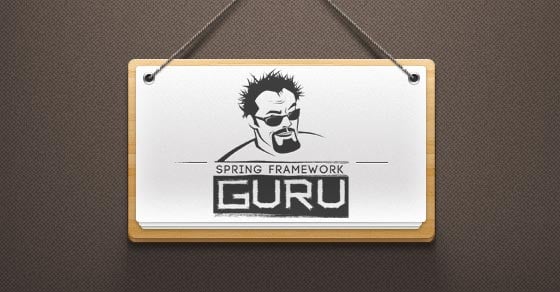
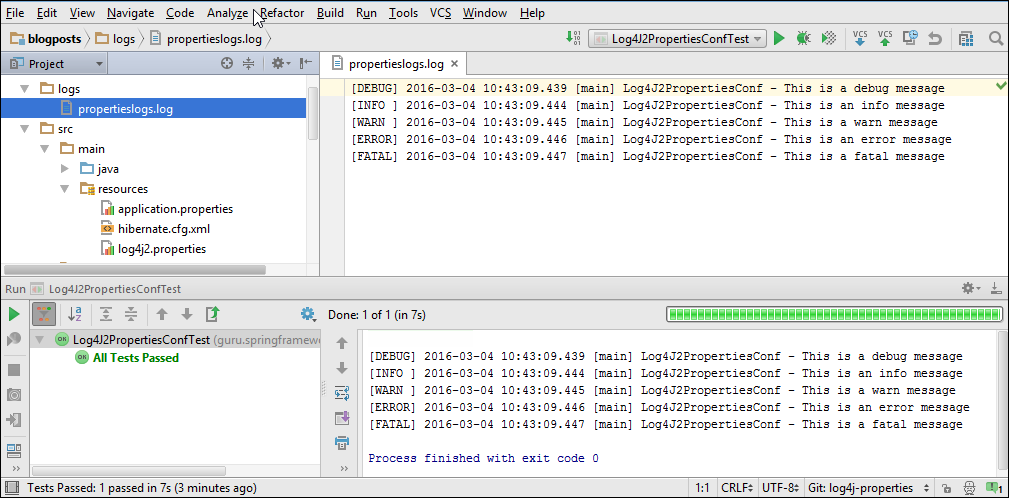






















Yakam
How to configure multiple packages with ‘logger.rolling.name’ with in this properties file for the same rolling appender? I have tried a lot but could not able to configure. when I add multiple entries it is considering only the last entry and ignoring other ‘logger.rolling.name’ entries.
Ximanta
Try this.
loggers=file1,file2
logger.file1.name=guru.springframework.blog.log4j2properties
logger.file1.level = debug
logger.file1.appenderRefs = file
logger.file1.appenderRef.file.ref = LOGFILE
logger.file2.name=guru.springframework.blog.example
logger.file2.level = error
logger.file2.appenderRefs = file
logger.file2.appenderRef.file.ref = LOGFILE
It works for file appender. Should work for rolling file too.
Alevi
Hi Ximanta,
Im not used to configuring loggers. However, i felt it was very convenient to enter the logger entry in a single line as done for log4j. Whereas, in log4j2 we have to specify a whole block of config.
Ex:- In log4j we could x.y.z = debug,file,console to log debug statements of x.y.z
whereas in log4j2 we have to :-
logger.file2.name=x.y.z
logger.file2.level = debug
logger.file2.appenderRefs = file
logger.file2.appenderRef.file.ref = LOGFILE
Yakam
Thank you very much Ximanta, it is working fine in this way.
If you don’t mind I have one more question here: without declaring the log file path/name inside the properties file like ‘property.filename’ can’t we use the JVM/run-time arguments instead? I have tried but could not able to use them.
Ximanta
Update the current appender.file.fileName property
To:
appender.file.fileName=${sys:logfile.name}
Run application passing the value as JVM argument. For example:
-Dlogfile.name=logs/yakam.log
You should get a log file with your name in the logs directory.
Arun
Hi Ximanta,
How can we set default value along with system properties.
Say for example, If -Dlogfile.name not set I need to use some preconfigured default values?
Is there way along with system property we can define dafault?
Thanks,
Arun.
Yakam
Great. Thanks again, working perfectly.
Redouan
Hi,
I have a problem writing to the file. The file is created in the logs folder but nothing is written.
I don’t understand this property: logger.file.name=guru.springframework.blog.log4j2properties What value am I supposed to give with different package structure. I don’t understand what it refers to.
Thanks,
jt
That property just sets the filename for the appender to use. If you’re not getting an log messages, but a file, its likely you have a problem elsewhere in your configuration.
Redouan
Hi JT,
Thanks for your answer. In fact I am getting the console logging, the file is created but the logs are not written in the file. I have double checked my configuration but It still doesn’t work. I must be doing something wrong.
Thanks anyway,
Ximanta
Check the package of your logger class (The class containing logging code.)
logger.file.name should point to it.
In the example, the class is Log4J2PropertiesConf and the package is guru.springframework.blog.log4j2properties;
Therefore:
logger.file.name=guru.springframework.blog.log4j2properties
This line configures all loggers of the guru.springframework.blog.log4j2properties package and its subpackages, say guru.springframework.blog.log4j2properties.asubpackage
anil
can you please solve my problem mentioned below?
Sarabjit Singh
I am facing the same issue. Were you able to figure what caused this? I am using log4j2.properties file.
Redouan
Hi Ximanta,
Thanks for the explanation, everything is working fine now.
Cheers
Rajeev Shrikar
What is the difference between ” logger.file.level = debug and rootLogger.level = debug” ?
Simanta
If you look carefully at the code, note that
logger.file.level = debug is configured for the logger of the guru.springframework.blog.log4j2properties package.
But, in our application, we might not configure all loggers individually. Such loggers will inherit the root logger properties including its level. We specified the level as debug, as shown below.
rootLogger.level = debug
Rajeev Shrikar
Thank you ….I understood now
Arun
Hi,
I am looking for system property input with default value setup for log path.
For eg., ${sys:log.path} not set in system property, How we can set the default value?
Arun
I am looking for system property input with default value setup for log path.
For eg., ${sys:logfile.name} not set in system property, How we can set the default value?
Reek
Hi ,
I am refering the code above,
Console Appender is working fine for me
But for File Appender is not created
I have kept the logger.file.name = (Package which is using logging)
CB
Thanks so much for this concise explanation. This helped me tremendously. I always find code examples to be the best way to learn these things.
Ashish
I had to add following 2 dependencies for my program to work
org.slf4j
slf4j-api
org.apache.logging.log4j
log4j-slf4j-impl
still it is not able to read log4j2.properties file. it was using default configuration
I had to add following line in the application.properties file to work
logging.config=src/main/resources/log4j2.properties
where I am wrong?
why it is not automatically detecting the log4j2.properties
Caleb Cushing
Can you configure async appenders this way? or do they have to be one of the more complicated formats? if not, can the more complicated formats be parameterized with properties?
mallaaravind
Hi! Is there any way to change the name of log4j.properties file?
Raji
Hi,
I also facing the same issue like file is creating but logs are not written in to the file as i am following same as above even not working.
Please find my code on below url:
https://stackoverflow.com/questions/51649986/spring-boot-log4j2-properties-creating-log-files-but-not-writing-the-logs-in-f?noredirect=1#comment90268058_51649986
Please help on this.
Ankit
i Have setup of project which is getting all services log in single file how can i create different log file of each service
Abhishek
If want to print values for appender.file.name then how to do in Java code and also suppose want to update existing value with new.
Please suggest
anil
Generally how to create multipe logs files through log4j2.properties .
Here we have property,
appender.file.fileName=${filename}/propertieslogs.log
the above property describes only one log file. Now, how to create multiple log files and persist logs into those log files.
Cathy
I have the same question. I can configure multiple logging files for different package in same application in log4j 1, but couldn’t find equivalent way to do it in log4j2. Anybody can help
satya teja tallam
Hi,
I have copied the code as mentioned above and changed the value for as below inlo4j2.properties file
logger.file.name=cucumberUtilities
no log folder created after run of log4J class and in console only Error & Fatal messages are displaying , could you pls help here.